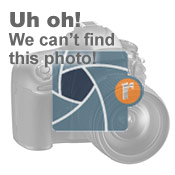LaserSoft SilverFast SE Scanning Software
LaserSoft SilverFast SE Scanning Software
USER REVIEWS
|
[Feb 24, 2013]
Patrick Finegan
Casual
Strength:
Sounds great on paper.
Weakness:
Does not ship with the advertised features. The product manual asserts that users may save the dozens of customized scanning settings so they can, for example, process a batch of images from a common set of negatives. THIS IS FALSE. You must instead purchase an upgrade to a product called SilverFast Ai, notwithstanding clear, unambiguous documentation in the user manual. The online user manual is at http://www.silverfast.com/download/docu/silverfastseplus8quickguide_en_2013-01-31.pdf. It depicts and describes a "Save Settings" button that does not exist in the actual product. Do not buy this product unless you want to define the following items over and over again each time you scan an image: scanning source; filename; destination folder; brightness; contrast; file format; resolution; dimensions of image; etc. The list goes on and on. It takes several minutes per photo -- all because SilverFast falsely advertises a button that does not exist. |
|
[Apr 01, 2010]
Nick Allen
Professional
Strength:
decent scans
Weakness:
bugs... thousands of them.
A buggier, more frustrating piece of software you will not find. The Mac OS platform is incredibly hard to crash, but kudos to the people at Silverfast... they have developed a truly unique program that is nearly impossible to use.
Customer Service slow response time, terrible user interface in order to send a message to support. usually the support response is not on target and does not fix the issue. |