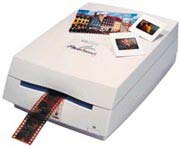Hewlett-Packard S20 PhotoSmart Film Scanners
Hewlett-Packard S20 PhotoSmart Film Scanners
|
[Sep 17, 2000]
David Chan
Expert
Strength:
Kick ass value!
Weakness:
Weird input handling. Great value! Especially I got the old SCSI version with a huge discount ($350Can) at Office Depot. Customer Service None Similar Products Used: Nikon LS-30 |
|
[Sep 24, 2000]
Richard Drdul
Intermediate
Strength:
Least expensive film scanner
Weakness:
Scan quality is nowhere near the Nikon Coolscan III After using a S20 at work for six months, I bought a Nikon Coolscan III for home, and am ecstatic with the Coolscan. It blows the S20 away. If you're going to spend the money on the S20, spend some more and get the Coolscan instead. Customer Service n/a Similar Products Used: Nikon Coolscan III |
|
[Oct 02, 2000]
Carter Brooking
Casual
Strength:
Good Software that seem to need little tweaking. Decent price.
Weakness:
1) Very touchy film handling. In the end, dust was too much of a hassle. I've decided to bite the bullet and pay $250 more for the Nikon LS-30 which supposedly does a great job getting rid of dust. I've sent mine back to buy.com Customer Service I called HP (long distance) when I had problems getting a correct color picture scanned. They sent me a new one next-day air and had a prepaid label to send the bad one back. Similar Products Used: none |
|
[Sep 28, 2000]
Vincent Quek
Intermediate
Strength:
Good resolution True 2400dpi. Great color.
Weakness:
Auto scanner does not give perfect result. Have to adjust color with diferent scan. For Experience users only. But if you knows how to do it. It will be you Film scanner for a long time to come. Customer Service Not need yet Similar Products Used: Nikon coolscan III. |
|
[Oct 09, 2000]
John Rice
Intermediate
Strength:
Ease of use. Included software. No brainer setup. Quality output. some of the reviews suggest the user did not take the time to LEARN a little about the S20 before passing judgement on it. A cotton glove, a little air got rid of any dust spects I encountered. A scanner is a scanner Not a Polaroid instant camera and as such deserves an investment of a little time. The time invested up front, pay off big time in the quality output in the end. This product is a really good value. With the included software and other imageing software such as
Weakness:
Nothing in particular that can't be overcome with a small investment of time and patience (and I'm not particularly patient!). Solid performer with a short learning curve and a little investment of time/patience. Solid value for the money. Customer Service No occasion to use it yet. Similar Products Used: HP5200C & HP5300C |
|
[Oct 07, 2000]
scott hurley
Professional
Strength:
Great for studio proofing.
Weakness:
Unable to reset counter, or name files like on previous version. Best bang for the buck 35mm film scanner on the market. Very easy to use. Customer Service Have not tried Similar Products Used: Nikon LS-30 coolscan |
|
[Dec 05, 2000]
P Pauer
Professional
Strength:
quick setup, OK max resolution, USB
Weakness:
mediocer d-max, dust in light path OK inexpensive unit for home use, and proofing. Customer Service not needed Similar Products Used: kodak |
|
[Jan 07, 2001]
Andy Heath
Intermediate
Strength:
Good Value
Weakness:
Delicate handling required OK, I've had this for nearly four years or so now and I've learned to work within its' limits and am still more than happy with it. If you're after a budget scanner and don't have a flatbed for scanning the odd print then take a look at it. Initially I was disappointed with the noise in shadow areas of slides, and as many of the slides I scan are underwater strobe lit shots there are generally always shadows. Hence I took it back to HP and tried a few different units. I took the best one and overcame the noise by a little manipulation in Photoshop. I believe that the amount of noise differs between units and the types of material being scanned. However, to maximise this scanners potential also get Ed Hamricks Vuescan software which allows full 30 bit scans which the HP drivers for some reason don't. It makes a noticeable difference, reducing noise quite an extent as well as giving more repeatable control on scans. I also find that I have to do a lot less manipulation in Photoshop once you've found the right settings. I loathe using the HP software now! Customer Service Pretty good in Singapore, I tried three units at the HP service centre to get the 'least noisy' one. That was before I realised it's part of the design unfortunately. See below. Similar Products Used: None |
|
[May 16, 2001]
Dan Dresner
Expert
Strength:
multi-function
Weakness:
dust-catcher A word of caution about HP quality: Customer Service friendly Similar Products Used: None |